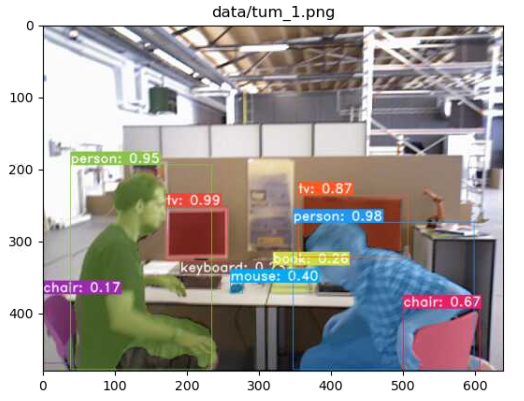 # yolact
- [Installation](https://github.com/dbolya/yolact#installation)
- [Source-code](https://github.com/dbolya/yolact#installation)
## Infer image
```sh
python eval.py --trained_model=/home/yubao/data/Dataset/yolact/yolact_resnet50_54_800000.pth --score_threshold=0.15 --top_k=15 --image=data/tum_1.png
```
Result:
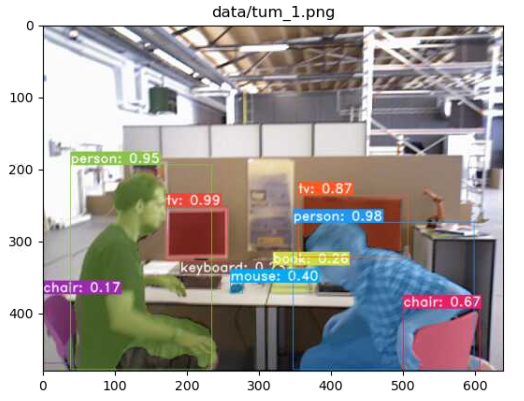
## Error about "Could not load the Qt platform plugin "xcb""
```sh
(yolact-env) ➜ yolact git:(master) python eval.py --trained_model=/home/yubao/data/Dataset/yolact/yolact_resnet50_54_800000.pth --score_threshold=0.15 --top_k=15 --image=data/yolact_example_1.png
Multiple GPUs detected! Turning off JIT.
Config not specified. Parsed yolact_resnet50_config from the file name.
Loading model... Done.
QObject::moveToThread: Current thread (0x559e79bb3340) is not the object's thread (0x559ee652c830).
Cannot move to target thread (0x559e79bb3340)
qt.qpa.plugin: Could not load the Qt platform plugin "xcb" in "/home/yubao/data/software/anaconda3/envs/yolact-env/lib/python3.7/site-packages/cv2/qt/plugins" even though it was found.
This application failed to start because no Qt platform plugin could be initialized. Reinstalling the application may fix this problem.
Available platform plugins are: xcb, eglfs, linuxfb, minimal, minimalegl, offscreen, vnc, wayland-egl, wayland, wayland-xcomposite-egl, wayland-xcomposite-glx, webgl.
[1] 4576 abort (core dumped) python eval.py --score_threshold=0.15 --top_k=15
```
Solution:
check packages use "pip list". If PyQt5 and PyQt5-sip appeared at the same time, uninstall PyQt5.
```sh
(yolact-env) ➜ pip uninstall PyQt5
```
Refer: https://blog.csdn.net/weixin_41848012/article/details/108830330
# yolact
- [Installation](https://github.com/dbolya/yolact#installation)
- [Source-code](https://github.com/dbolya/yolact#installation)
## Infer image
```sh
python eval.py --trained_model=/home/yubao/data/Dataset/yolact/yolact_resnet50_54_800000.pth --score_threshold=0.15 --top_k=15 --image=data/tum_1.png
```
Result:
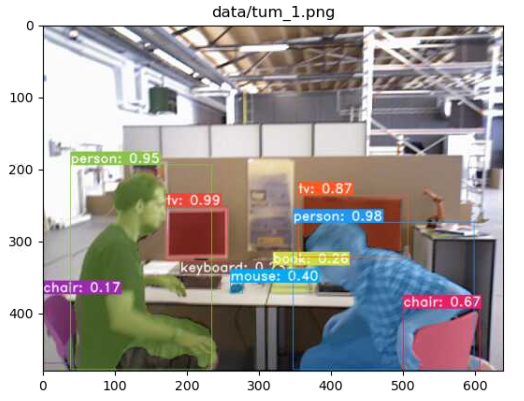
## Error about "Could not load the Qt platform plugin "xcb""
```sh
(yolact-env) ➜ yolact git:(master) python eval.py --trained_model=/home/yubao/data/Dataset/yolact/yolact_resnet50_54_800000.pth --score_threshold=0.15 --top_k=15 --image=data/yolact_example_1.png
Multiple GPUs detected! Turning off JIT.
Config not specified. Parsed yolact_resnet50_config from the file name.
Loading model... Done.
QObject::moveToThread: Current thread (0x559e79bb3340) is not the object's thread (0x559ee652c830).
Cannot move to target thread (0x559e79bb3340)
qt.qpa.plugin: Could not load the Qt platform plugin "xcb" in "/home/yubao/data/software/anaconda3/envs/yolact-env/lib/python3.7/site-packages/cv2/qt/plugins" even though it was found.
This application failed to start because no Qt platform plugin could be initialized. Reinstalling the application may fix this problem.
Available platform plugins are: xcb, eglfs, linuxfb, minimal, minimalegl, offscreen, vnc, wayland-egl, wayland, wayland-xcomposite-egl, wayland-xcomposite-glx, webgl.
[1] 4576 abort (core dumped) python eval.py --score_threshold=0.15 --top_k=15
```
Solution:
check packages use "pip list". If PyQt5 and PyQt5-sip appeared at the same time, uninstall PyQt5.
```sh
(yolact-env) ➜ pip uninstall PyQt5
```
Refer: https://blog.csdn.net/weixin_41848012/article/details/108830330
yolact
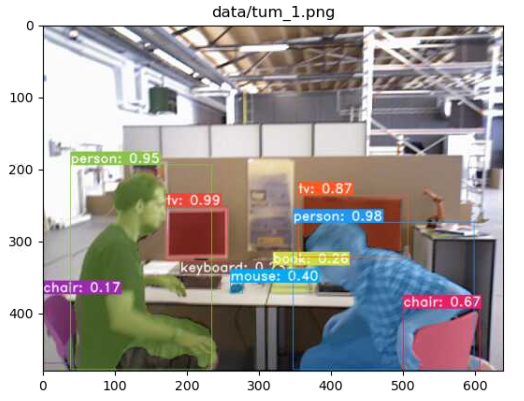 # yolact
- [Installation](https://github.com/dbolya/yolact#installation)
- [Source-code](https://github.com/dbolya/yolact#installation)
## Infer image
```sh
python eval.py --trained_model=/home/yubao/data/Dataset/yolact/yolact_resnet50_54_800000.pth --score_threshold=0.15 --top_k=15 --image=data/tum_1.png
```
Result:
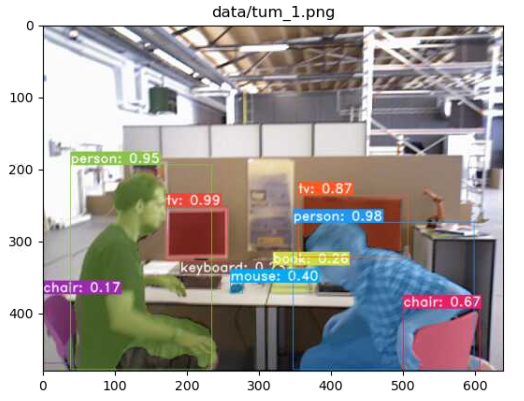
## Error about "Could not load the Qt platform plugin "xcb""
```sh
(yolact-env) ➜ yolact git:(master) python eval.py --trained_model=/home/yubao/data/Dataset/yolact/yolact_resnet50_54_800000.pth --score_threshold=0.15 --top_k=15 --image=data/yolact_example_1.png
Multiple GPUs detected! Turning off JIT.
Config not specified. Parsed yolact_resnet50_config from the file name.
Loading model... Done.
QObject::moveToThread: Current thread (0x559e79bb3340) is not the object's thread (0x559ee652c830).
Cannot move to target thread (0x559e79bb3340)
qt.qpa.plugin: Could not load the Qt platform plugin "xcb" in "/home/yubao/data/software/anaconda3/envs/yolact-env/lib/python3.7/site-packages/cv2/qt/plugins" even though it was found.
This application failed to start because no Qt platform plugin could be initialized. Reinstalling the application may fix this problem.
Available platform plugins are: xcb, eglfs, linuxfb, minimal, minimalegl, offscreen, vnc, wayland-egl, wayland, wayland-xcomposite-egl, wayland-xcomposite-glx, webgl.
[1] 4576 abort (core dumped) python eval.py --score_threshold=0.15 --top_k=15
```
Solution:
check packages use "pip list". If PyQt5 and PyQt5-sip appeared at the same time, uninstall PyQt5.
```sh
(yolact-env) ➜ pip uninstall PyQt5
```
Refer: https://blog.csdn.net/weixin_41848012/article/details/108830330
# yolact
- [Installation](https://github.com/dbolya/yolact#installation)
- [Source-code](https://github.com/dbolya/yolact#installation)
## Infer image
```sh
python eval.py --trained_model=/home/yubao/data/Dataset/yolact/yolact_resnet50_54_800000.pth --score_threshold=0.15 --top_k=15 --image=data/tum_1.png
```
Result:
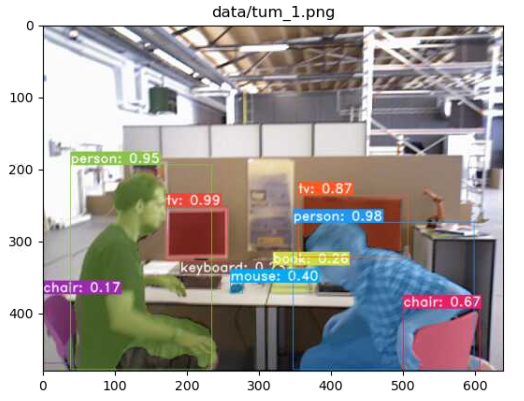
## Error about "Could not load the Qt platform plugin "xcb""
```sh
(yolact-env) ➜ yolact git:(master) python eval.py --trained_model=/home/yubao/data/Dataset/yolact/yolact_resnet50_54_800000.pth --score_threshold=0.15 --top_k=15 --image=data/yolact_example_1.png
Multiple GPUs detected! Turning off JIT.
Config not specified. Parsed yolact_resnet50_config from the file name.
Loading model... Done.
QObject::moveToThread: Current thread (0x559e79bb3340) is not the object's thread (0x559ee652c830).
Cannot move to target thread (0x559e79bb3340)
qt.qpa.plugin: Could not load the Qt platform plugin "xcb" in "/home/yubao/data/software/anaconda3/envs/yolact-env/lib/python3.7/site-packages/cv2/qt/plugins" even though it was found.
This application failed to start because no Qt platform plugin could be initialized. Reinstalling the application may fix this problem.
Available platform plugins are: xcb, eglfs, linuxfb, minimal, minimalegl, offscreen, vnc, wayland-egl, wayland, wayland-xcomposite-egl, wayland-xcomposite-glx, webgl.
[1] 4576 abort (core dumped) python eval.py --score_threshold=0.15 --top_k=15
```
Solution:
check packages use "pip list". If PyQt5 and PyQt5-sip appeared at the same time, uninstall PyQt5.
```sh
(yolact-env) ➜ pip uninstall PyQt5
```
Refer: https://blog.csdn.net/weixin_41848012/article/details/108830330

No comments