OpenGL: how to find OpenGL version
OpenGL: how to find OpenGL version
## Install
```sh
sudo apt install mesa-utils
```
## glxinfo
glxinfo - show information about the GLX implementation
```sh
OpenGL vendor string: NVIDIA Corporation
OpenGL renderer string: GeForce GTX 1660 Ti/PCIe/SSE2
OpenGL core profile version string: 4.6.0 NVIDIA 440.82
OpenGL core profile shading language version string: 4.60 NVIDIA
OpenGL core profile context flags: (none)
OpenGL core profile profile mask: core profile
OpenGL core profile extensions:
```
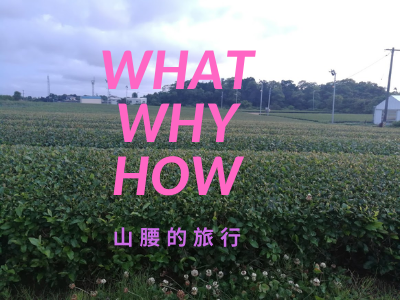

No comments