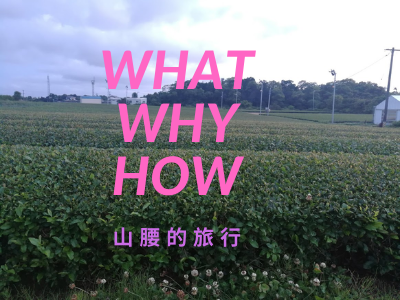
How to Create OpenCV Python development environment?
# Create OpenCV Python development environment
## Build Conda environment
```sh
conda create -n OpenCV
conda activate OpenCV
```
## Install dependecies
```sh
pip install opencv-contrib-python opencv-python matplotlib notebook
```
## Juputer Notebook
- [Installing the Jupyter Software](https://jupyter.org/install)
```sh
conda install -c anaconda ipykernel
python -m ipykernel install --user --name=OpenCV
jupyter notebook
or
jupyter notebook --browser firefox
```
## References
- [How to add your Conda environment to your jupyter notebook in just 4 steps](https://medium.com/@nrk25693/how-to-add-your-conda-environment-to-your-jupyter-notebook-in-just-4-steps-abeab8b8d084)
- [Welcome to OpenCV-Python Tutorials’s documentation!](https://opencv-python-tutroals.readthedocs.io/en/latest/index.html)
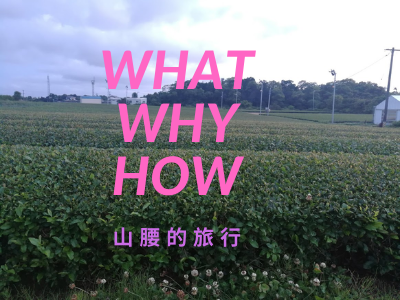
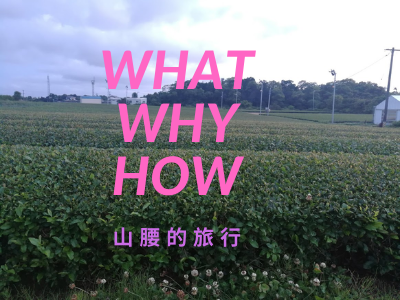

No comments